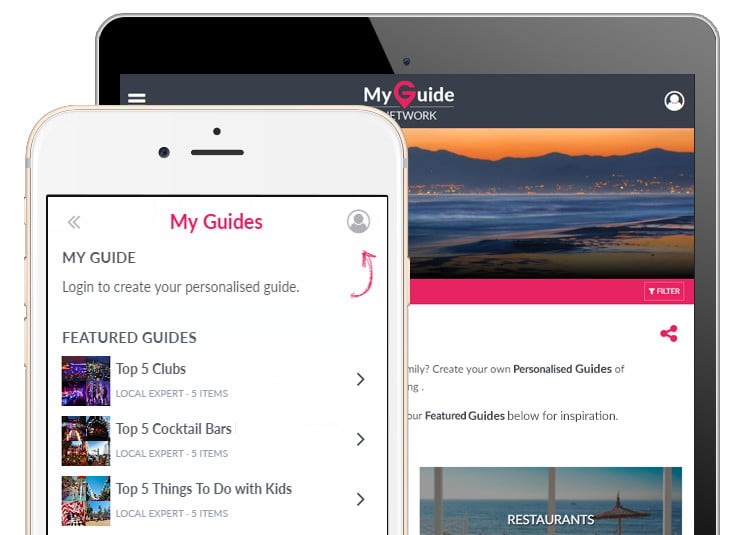Want to Run Your Own
My Guide Website?
Find Out More
My Guide Website?
Australia: Tourist eSIM Data Plan
17 ReviewsExperience the ease of our readily accessible eSIM data plans designed for Australia. Just choose from various data plan & duration, and you're set to enjoy a high-speed zero-waste service as you travel.
Our Top Experiences and Tours in Sydney:
If youʻre booking your trip to Sydney last minute, we have you covered. Below are some of the top tours and experiences!- From Sydney: Sea Cliff Bridge, Beaches, and Farmlands Tour
- From Sydney: Blue Mountains Full-Day Trip
- Sydney: Big Bus Hop-On Hop-Off Tour with Free Child Tickets
- From Sydney: Blue Mountains, Scenic World All Inclusive Tour
- Sydney: Ghost Hunt City Exploration Smartphone Game
Highlights
- Seamless eSIM: Instant connectivity, no hassle, anytime, anywhere.
- Flexible Plans: Wide data options, tailored to your travel needs.
- Coverage Assurance: Stay connected throughout your journey.
- Device Compatibility: iPhone XS onwards and Android eligibility supported.
- Note: The eSIM QR code is sent in a seperate email.
Description
Simplify your travel experience in Australia with our convenient eSIM, ensuring uninterrupted connectivity throughout your journey. Effortlessly purchase and install your eSIM anytime, anywhere, and choose from a wide range of data packages and validity options. By scanning the eSIM QR code, you gain instant access to all your essential apps while on the go. Say goodbye to the hassle of managing multiple SIM cards with this eco-friendly solution. Each device requires just one eSIM, and you can easily top up by purchasing and activating additional eSIM plans as needed. Once activated, your coverage begins based on your chosen duration, allowing you to stay connected in in the mentioned regions. Please note that all iPhone models released after iPhone XS support eSIM, and for Android users, please refer to your manual or network settings for eligibility confirmation. Please follow the steps below to install your eSIM successfully: 1. Disable any VPN. 2. Ensure that you have a good and stable internet connection. 3. Remove any eSIMs you will no longer use. 4. Check if the software is updated to the latest version. 5. Try to install an eSIM through an installation method different than before. 6. Reinstalling the eSIM after removal is not feasible.Includes
Selected data pack and validity Coverage for selected areas Hotspot sharing Technical supportImportant Information
- Important Info: The eSIM QR code is valid for a single scan only.
- You will receive eSIM QR Code 24 hours prior to your participation date.
- This eSIM doesn't come with a phone number.
- Operator: Yes! Go!
- To use an eSIM, your device must be carrier-unlocked and eSIM-compatible.
- Supported Networks [LTE]: Optus network in Australia.
- Note that country and carrier-specific restrictions may apply.
- This eSIM is available for travelers to the Australia.
- The connection speed depends on your reception and the local network.
- It may takes up to 15 mins to activate the plan.
- You need to have internet access to activate the plan. Please connect to a WiFi when you install the eSIM.
- Please select the esim as the data plan to use.
- The validity period starts when the eSIM is installed and connects to any supported network/s.
- eKYC (Identity verification) is not required.
- Top-up option is available for this eSIM.
Easy cancellation
Cancel up to 24 hours in advance for a full refund-
Reserve Your Experience
FromA$17.76Book Now! Reserve now & pay later to book your spot and pay nothing today